
Join The Simple and Easy Loan Team!
Being a part of Simple and Easy Loan just takes 4 easy steps. Please follow them below to become part of our team!
You will need to create an NMLS user account before continuing.
Do you already have an existing NMLS user account?
You will need to request to join us through the NMLS Resource Center before coming on board with us.
Please follow the directions below to do so:
-
Login the NMLS website:
Click for NMLS Login
If you are a first-time user, your user name and temporary password were sent to you from NMLS_Notifications@nmlsnotifications.com
when your user account was created. You should copy and paste the password when entering the temporary password.
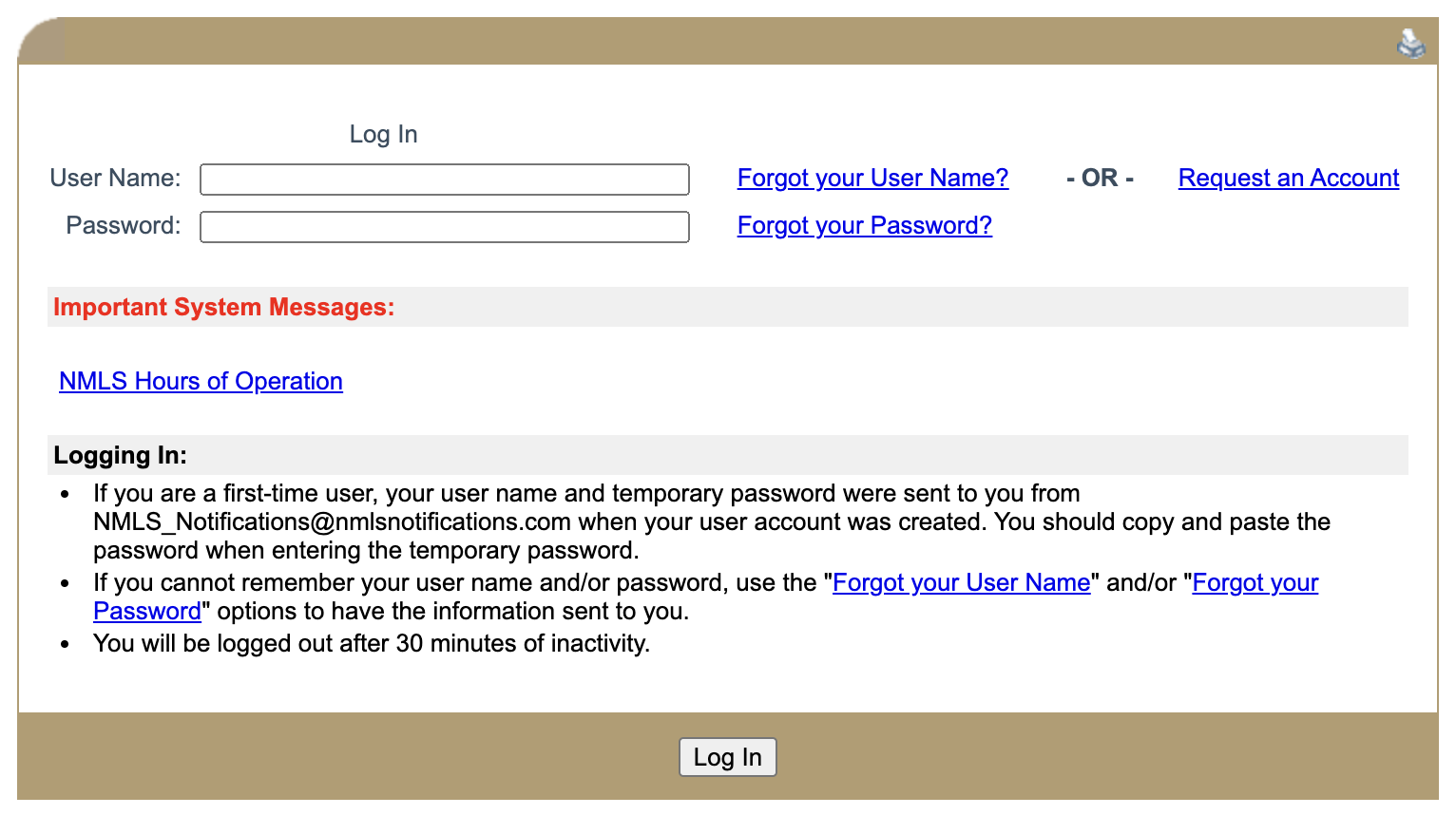
- Once you log-in, On the top-right of the web page, click FILING tag.
- Click Individual on the sub-menu just below the FILING tag.
-
Click the button Request NewUpdate.
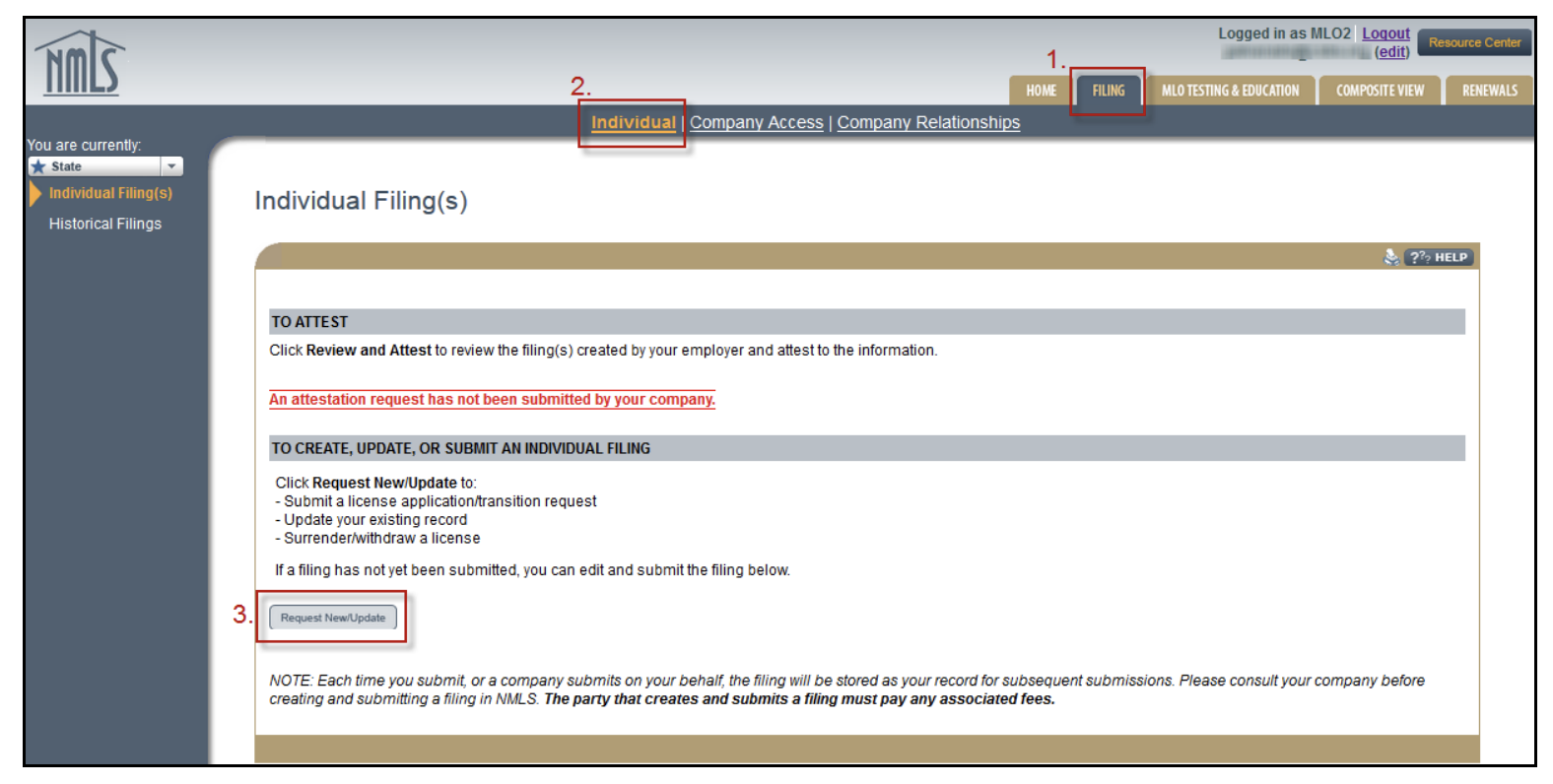
-
Complete each section shown on the left-hand navigation guide, startling with the License/Registration Information section through the Credit Report Request. Save all data prior to clicking Next to move to the next section of the form.TIP 1: In the Criminal Background Check section, select that you are requesting a criminal background check and select the method. Complete the demographic information and click SAVE. A Criminal Background Check authorization is required to be completed for all new applicants. Existing licensees may complete this requirement at any time prior to their state deadline.TIP 2: In the Credit Report section, select that you are requesting a new credit report and agree to the TransUnion service agreement. Proceed to the Attest and Submit section to select the “Identity Verification (IDV)” link to complete the identity verification. See the Credit Report Quick Guide for further details.
- Click Attest and Submit on the left navigation panel.
- Select the checkbox to verify the attestation.
-
Click the Submit Filing and remit any payment required.
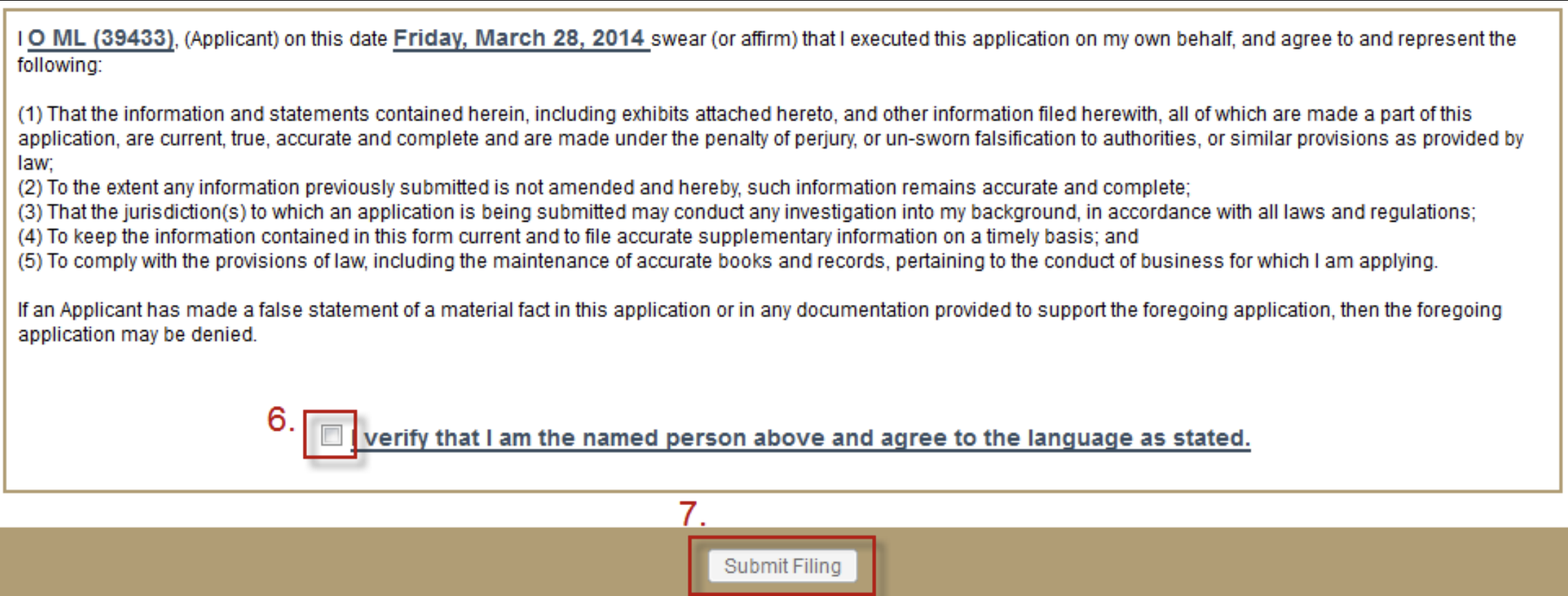 NOTE: Using ACH is simple; all you need is your bank account number and bank's routing number located on your check. NMLS will guide you through the rest.
NOTE: Using ACH is simple; all you need is your bank account number and bank's routing number located on your check. NMLS will guide you through the rest.
Access your NMLS account regularly to check the status of your license through the NMLS. Regulators will communicate the status of your submission and any state-specific requirements or deficiencies through the NMLS. Regulators may also email you outside of NMLS.
REMEMBER: YOU ARE NOT AUTHORIZED TO CONDUCT ORIGINATION ACTIVITY IN A STATE UNTIL THE REGULATOR HAS APPROVED YOUR SUBMISSION THROUGH THE NMLS.
DISCLAIMER: Instructions taken from NMLS Resource Center
Please make sure to have completed Step 3 before submitting your application.
If all steps have been completed, go ahead and let us know by clicking on the button below.